You have electric heat in your place. You probably have multiple thermostats to control that heat. Now you’ve decided it’s time to get those heaters some smart control.
Is it even possible without spending hours hacking together a DIY solution?
Of course it is. All it will take is a quick read of this article. I’ll fill you in on the latest products available and which ones will fit best in your home.
| Image | Title | Price | Buy |
|---|---|---|---|
 Top
Top
Top
Top | Mysa WiFi Smart Thermostat for Electric Baseboard Heaters | Buy Now | |
 | Sinopé TH1124WF Smart WiFi Thermostat | Buy Now | |
 Top
Top
Top
Top | Stelpro ASMC402 Smart Home WiFi Controller Thermostat | Buy Now | |
 Top
Top
Top
Top | Stelpro ASMT402 Smart Home Zigbee Thermostat | Buy Now | |
 Top
Top
Top
Top | Stelpro Z-Wave Plus KI STZW402WB+ Thermostat | Buy Now | |
 | KING K901-B Hoot WiFi Thermostat | Buy Now |
Contents
Best Line Voltage Smart Thermostats
A couple years ago you would be hard-pressed to find a single line voltage thermostat for your smart home. However, today you have a handful of quality options to choose from.
Mysa Smart Thermostat
- Works with 120-240V electric baseboards and electric fan-forced heaters.
- Multi-user geofencing feature
- Works with SmartThings, Alexa, Google Assistant, and Apple HomeKit.
- Requires one neutral or second live wire.
Prices pulled from the Amazon Product Advertising API on:
Product prices and availability are accurate as of the date/time indicated and are subject to change. Any price and availability information displayed on [relevant Amazon Site(s), as applicable] at the time of purchase will apply to the purchase of this product.
Mysa has delivered.
Too often, companies try hard to make fancy smart features but can’t even get the basics right. Ever since the product launch, Mysa has succeeded with the basics. And since then, they have added some nice bonus features. The Mysa WiFi thermostat is my current top pick (full review) for line voltage applications.
It offers an easy setup and a reliable connection. The thermostat connects directly to your home’s WiFi router without needing any extra hub or bridge. And, once it’s connected, it stays connected. If you do happen to have any issues, the Mysa website has an extensive support section with well organized FAQs, troubleshooting, and instructions.
The Mysa app allows you to easily group your thermostats into zones, which is a necessity for line voltage thermostats. All thermostats in a zone can then be controlled as if they were an individual thermostat.
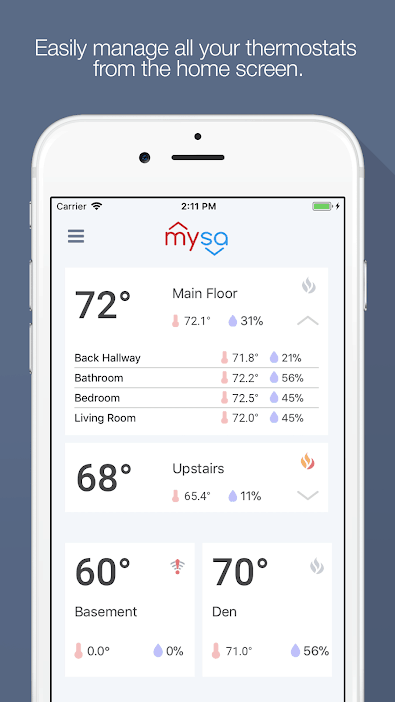

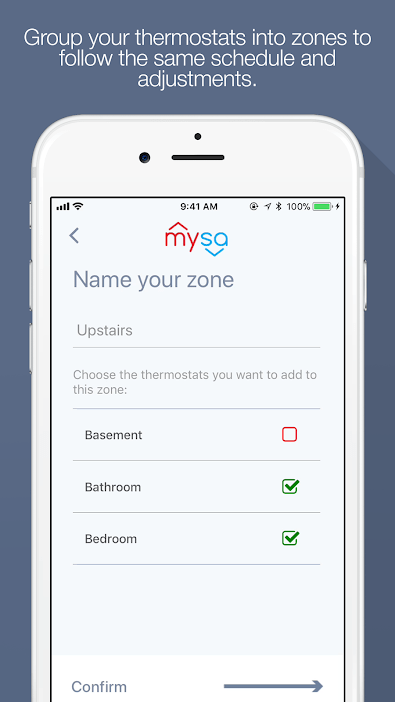
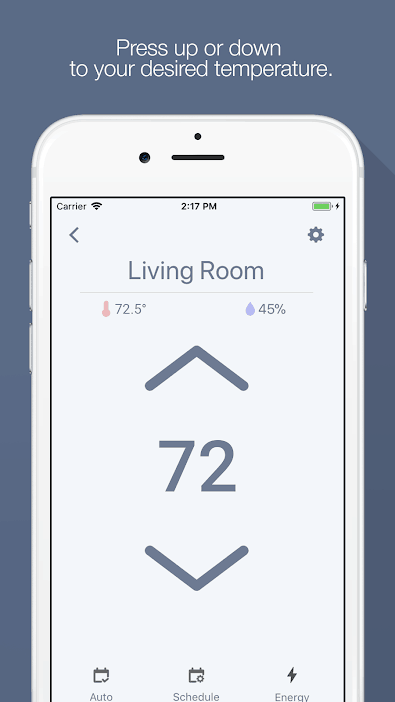
It has integrated voice control with all three popular voice assistants including Alexa, Google, and HomeKit. Additionally, it integrates with SmartThings so you can setup advanced automation (if that’s your thing).
Mysa also has a really nice multi-user geofencing feature. This lets you and your family’s phone locations determine whether the thermostat should be in home or away mode.
I’ve researched the limited number of smart thermostats for line voltage and if I was going to buy a bunch of them, I would go with Mysa. I trust the product and I trust the company.
Mysa Smart Thermostat | Shop Now
Sinopé
- Works with baseboard heaters, convectors, fan-forced convectors, and radiant ceiling heating.
- Compatible with 2 or 4 wire connections.
- Works with Apple HomeKit, Amazon Alexa, Google Home, and Neviweb.
The Sinopé thermostats for high voltage have been popular among home automation gurus for a few years. For a long time, Sinopé and the Stelpro Ki were the only reliable and readily available high voltage smart thermostats available in the US.
Originally it was only available as a Zigbee thermostat, but more recently they have released a WiFi version (shown above). The new WiFi version (here’s my review) is compatible with Alexa, Google Home, HomeKit, and SmartThings. It also connects with Sinopé’s Neviweb app.
The Sinopé thermostat works seamlessly with baseboard, convectors, fan-forced convectors, and radiant ceiling heaters.
Sinopé TH1124WF WiFi Smart Thermostat | Shop Now
Stelpro Maestro ASMT402
The Maestro line of products is the latest smart thermostat from Stelpro. It’s the result of a collaboration between Stelpro and 3 other leading IoT companies.
The Stelpro Maestro line consists of two thermostats. There’s a plain Maestro smart thermostat (the white one) and a Maestro controller thermostat (the black one).
- Works with Electric Baseboards, Convectors, and Fan Heaters
- Compatible with Maestro Controller or any Zigbee Hub
Prices pulled from the Amazon Product Advertising API on:
Product prices and availability are accurate as of the date/time indicated and are subject to change. Any price and availability information displayed on [relevant Amazon Site(s), as applicable] at the time of purchase will apply to the purchase of this product.
The plain smart thermostat is a Zigbee connected thermostat. If you already have a Zigbee hub such as SmartThings or Echo Plus, it can connect directly to your existing Zigbee hub. In that case, you would use your hub’s software to set schedules and control automation for the thermostat.
However, if you don’t have a Zigbee hub, you will need the Maestro controller thermostat.
- Works with Electric Baseboards, Convectors, and Fan Heaters
- Requires IFTTT for voice control integration
- Connect up to 19 Maestro ASMT402 smart thermostats or Maestro enabled heaters.
- Geofencing Feature for Optimal Energy Efficiency
Prices pulled from the Amazon Product Advertising API on:
Product prices and availability are accurate as of the date/time indicated and are subject to change. Any price and availability information displayed on [relevant Amazon Site(s), as applicable] at the time of purchase will apply to the purchase of this product.
The controller thermostat acts as a functioning thermostat and as a Zigbee bridge to other Maestro smart thermostats. You only need to buy one controller thermostat. After that, you can connect all your other Maestros to the one controller.
The controller thermostat also gives you access to the Maestro app and its set of features which includes: integrated geofencing, energy usage reports, easy grouping of thermostats into zones, integration of local weather data to improve heating efficiency, and an IFTTT channel.
The one major thing it lacks is native voice control. To me, that’s a deal breaker. You could hack together a solution using IFTTT, but the extra effort hardly seems justified. Instead, you could just buy one of the other thermostats where it’s already done for you.
For that reason, I don’t recommend the Maestro ASMT402 Controller Thermostat. However, if you already own a Zigbee hub and you’re ready to do all the automation setup yourself, the Maestro ASMT402 Smart thermostat is a fine option at a low price.
Stelpro Maestro Controller Thermostat | Stelpro Maestro Smart Thermostat | Shop Now
Stelpro Ki
- The only Z-Wave line voltage thermostat I've found
- Time tested reliability (available since 2016)
Prices pulled from the Amazon Product Advertising API on:
Product prices and availability are accurate as of the date/time indicated and are subject to change. Any price and availability information displayed on [relevant Amazon Site(s), as applicable] at the time of purchase will apply to the purchase of this product.
Not everyone needs their smart thermostat to come with all kinds of extras. Many home automation control freaks (and I say that with love and respect) just want a simple thermostat that dutifully follows their commands. The Stelpro Ki can be that thermostat.
The Stelpro Ki comes in a Zigbee version and a Z-Wave version.
The Z-Wave version is the only line voltage Z-Wave thermostat I have found. For that reason, it still has a spot on this list.
However, I don’t see any reason to buy the Zigbee version. If Zigbee is what you want, you could just go with the newer Stelpro Maestro ASMT402 Smart Home Thermostat.
King K902-B Hoot
- Multi-Volt rated 120/208/240V
- Available in double pole or single pole versions
- Program 4 or 6 Time Periods Per Day For Maximum Flexibility
- For Use On Baseboard, Fan Forced & Radiant Electric Heaters
- Mounts Directly To A 2x4 inch Vertical Electrical Outlet Box
While most of the other line voltage thermostats are made by our friendly neighbors to the north, the King Hoot is made right here in the US. King Electric is based in Seattle, WA and has been making reliable electric heating devices since 1958.
The Hoot uses WiFi, so it doesn’t require any additional hubs. Unfortunately, the Hoot has very limited smart home integration. Currently, it can only be controlled with the Hoot Smart Phone App.
It is available in a single pole or double pole version. It supports baseboard, convectors, and fan-driven electric wall heaters.
The King Hoot may be a really well-built thermostat. But, if a smart thermostat is what you’re looking for, it seems to be lacking. You can find a thermostat with way more smart home versatility and at a much lower cost by looking at one of the other options.
Why Would I Want A Line Voltage Smart Thermostat?
You mean you need a reason other than the fact that smart thermostats are super cool and geeky and all the rage right now?…Okay here’s a couple:
Minimize electricity to save big
Electric heat is the most expensive heat (at least where I’m from). If you can shut it off when you don’t need it or make it more efficient when you do need it, savings will add up in a hurry. These smart thermostats are designed to heat your home as little as possible while still keeping you comfortable when you’re home.
Zoning offers the potential for even bigger savings
Line voltage systems are usually multi-zone systems, meaning each thermostat operates independently of the others. For example, while I’m sleeping, I could turn off the heat in my living room and turn on the heat in my bedroom.
Multi-zone systems offer the most potential for big energy savings. However, it requires a lot of manual thermostat adjustments for maximum savings. Adjusting all the thermostats each night and morning is a pain. A smart thermostat can be used to schedule all these cumbersome daily adjustments so that all the savings happen automatically.
Remote access to all your thermostats in the palm of your hand
Most people that have a need for a line voltage thermostat, have a need for multiple thermostats. A typical setup might have a thermostat in each room. So, if you want to change temperature settings for the whole home, you need to go around the entire home and manually adjust each one.
For example, say you want head off to some sunny, tropical paradise for a week during the dead of winter. Before you leave, you run around the house and turn down all 5 or 10 thermostats to an energy saving 60 degrees. But, you forget one. Even though you only forgot one, heat from the heated room easily spills over into the unheated rooms and ultimately that one heater ends up running constantly while you’re gone.
With a smart thermostat, you don’t have to worry about that. All temperature settings can be set up to be adjusted automatically depending on whether you’re home, away, sleeping, or any other situation you can think up. Even if you don’t have it setup to happen automatically, you could conveniently schedule a temperature change on your smartphone from anywhere in the world.
Common Questions Before You Buy A Line Voltage Smart Thermostat

Here’s a few guidelines to help you decide if a line voltage smart thermostat is what you need, and some advice on how to pick the best one for you.
Which Systems Require A Line Voltage Thermostat?
Almost all applications for line voltage thermostats will involve an electric resistance heater of some kind. If you have any of the following heater types, you will need a line voltage thermostat: electric baseboard heaters, wall convectors, fan forced wall convectors, electric under floor heat*.
*There are smart thermostats made specifically for electric under floor heaters. See this article.
What about fan coil heating units?
A fan coil heating unit does require a high voltage thermostat. However, it also requires multi-speed fan control. None of the line voltage smart thermostats I have found have the ability to separately control a multi-speed fan. Therefore, they won’t work with a fan coil heating unit.
What Else Isn’t Supported?
Just in case you’re not sure, I’ll be clear. These thermostats won’t work for central forced air furnace systems. This includes (but is not limited to) electric furnaces, gas furnaces, heat pumps and boilers. For those systems, you usually need a low-voltage smart thermostat like Nest or ecobee.
Can These Thermostats Control My Air Conditioner Too?
No. The smart thermostats in this article only control heaters. If your heaters require line voltage thermostats, it’s unlikely that you’ll be able to control your heating and cooling with one thermostat. To control air conditioners, use the smart controllers in this article.
How Many Thermostats Will You Need?
In order to add smart control, each existing thermostat will have to be replaced with a smart thermostat.
A whole home that’s heated with electric resistance heat probably has at least 5 different thermostats. Usually there’s at least one for each room, so depending on how big your home is, it might even be more like 10 thermostats.
If you have a room with multiple heaters, you could potentially wire them all together so that they are controlled by only one thermostat. Just make sure that the combined draw of the heaters doesn’t exceed the limit of the thermostat.
Will my new thermostat make a clicking noise?
If you’ve ever been around thermostats, at some point you’ve probably heard a clicking noise coming from the thermostat when the heat turns on or off. The noise is caused by a mechanical switch inside the thermostat called a relay. The noise is loud enough to be noticeable but not so loud that its a major problem. However, if a thermostat were to start turning the heat on and off every couple seconds, it would quickly become annoying.
Some thermostats have stopped using relays and instead use an integrated circuit (IC) to do their switching. These ICs are more durable than relays and operate virtually silently. This means they can rapidly switch the heat on and off without annoying the user or wearing out. With rapid switching its possible to heat at different rates. This can result in more accurate and efficient heating.
What is the difference between single pole and double pole?
A heater connected to a single-pole thermostat is never truly disconnected from the power unless you shut the power off at the breaker. Even if the heater is not actively heating, there is still a voltage across the heater’s wires.
A double-pole thermostat can completely shut off the heater without shutting off the thermostat. This could be useful if your residence is empty for long periods of time and the heat can be completely turned off. Also, if a double-pole thermostat is set to the “off” setting, there should be no risk of electric shock from the heater. However, it is still advisable to shut off the power when working on the heater.
Safety Note: Installing A Line Voltage Thermostat

A line voltage thermostat installation is pretty simple. Usually, it’s just a matter of matching 2 wires (sometimes 4) together.
But, if you don’t know what you’re doing, it could be dangerous because it involves working with high-voltage wires. These are the type of shocks that could potentially knock you on your butt, burn you, or even kill you (unlikely, but possible).
So, if you plan on doing the installation yourself, please MAKE SURE you turn off the power first.
Also, it’s a good idea to have a voltage tester and learn how to use it. A basic model like this one is super cheap and easy to use.
Final Thoughts
The Mysa smart thermostat has an attractive design and reliable operation. It’s easy to setup and doesn’t require any extra hubs. Its feature set is second to none including support for all 3 major voice assistants, SmartThings, and multi-user geofencing.
The only reason to look at the Stelpro Ki is if you insist on a Z-Wave thermostat. The Zigbee powered ASMT402 Smart Thermostat will give you all the same features with the added benefits of being a newer model and lower cost.
At this time, I think the King Hoot is priced too high especially considering the lack of smart home integration.

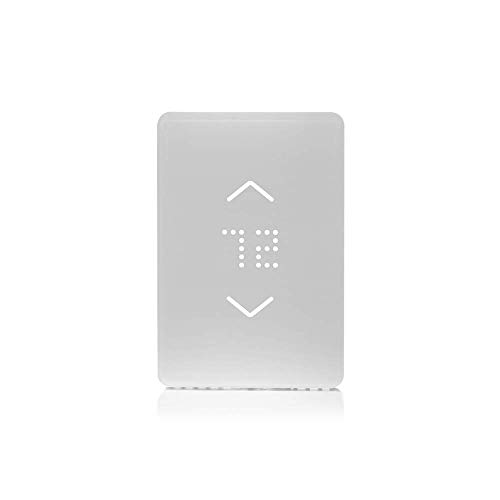









Although you talk about not being able to use this on a 5000 watt garage heater that’s what I was going to use it for that I can’t even find a Wi-Fi thermostat that supports 5000 Watts…I want to remotely turn on my heat in my accessory structure without having to go out there any advice I really thought an inline 5000 watt Wi-Fi heater would allow me to turn on my garage heater
Hi Troy,
I think what would work best is if you bought an electric heating relay. They come with a built in transformer so that you can hook up a low voltage thermostat. So, once you hook up the relay, you could buy any standard low voltage smart thermostat such as a Nest. Here is one that’s rated for 10kW: https://www.homedepot.com/p/Cadet-10-KW-240-Volt-to-24-Volt-2-Circuit-Electric-Heating-Relay-with-Integral-Transformer-R841E1068/202849703 Here’s one that barely makes it if you have a 240V setup: https://amzn.to/2R8sBpB
Hope this helps!
Eric,
Thanks for pulling this list together. I found your blog because I am planning to replace my ATMOZ WiFi thermostat. I bought it over a year ago. It worked well the first winter. However, this winter it has rarely allowed me to connect to it remotely, including while I sit in the next room. I wish I had read your blog a year ago!
Dan
I’ve read your article and wonder if Mysa has corrected its reconnection issue. Many reviews state it disconnects and doesn’t reconnect without disconnecting breaker What are your thoughts on this Issue. I need a WiFi thermostat that reconnects without having to be home to do it.
I can’t really speak about any connection issues. I’ve had the Mysa installed for about 9 months now and I haven’t had any connection issues. I’ve had multiple instances where I cut power to either the thermostat or my router and every time it reconnects as it should when the power comes back on.
I installed a Mysa in a cabin 2 hours from my primary home. This week the power went out and everything came back on – router, smart plugs and security cameras. The Mysa app is still disconnected. I had my ISP reboot eh router and they say everything looks fine. They are showing 5 connections – probably includes the thermostat. Here’s what Mysa tech said to me….. Thanks for reaching out to us! Sorry you’re Mysa isn’t connected but we’ve designed them to continually try to reconnect after a power outage. The troubleshooting steps we would suggest would require you to be in front of your thermostats. If this is correct, then I can’t use Mysa for a remote location. Your thoughts?
Well, obviously your thermostat is not operating as it should. I’ve tested my Mysa’s ability to reconnect after an outage many times and I’ve never had it fail.
I don’t know what the problem with yours is, but I do know that every experience I’ve had with Mysa’s support has been good, and I’d be willing to bet they could figure out your problem once you get a chance to check it out in person.
Can I use the mysa “baseboard” heater for in-floor electric heat? They haven’t yet released their in-floor electric heat model. We are fine with ambient temp instead of actual floor temps.
I would not recommend running electric radiant floor heat with a standard line voltage thermostat. You could wire a line voltage thermostat in before the floor thermostat, though. I have a ThermoSoft system under tile floor and it needs the floor thermometer to cycle properly. Otherwise it will overheat before it will be noticeable in your ambient temperature.
This is very helpful — thank you so much! Like Mark above, I am looking for a smart thermostat for our cabin, which is a few hours away. His issues are a concern for me, but it’s very odd that you have the same product, have had power outages, and Mysa has gotten back online without a problem. I’m curious to know if you both have the same type of internet connection… Unfortunately we do not have cable so ATT internet (the slow one…) is our only option right now — and I’m hoping that won’t result in the same problem Mark is having.
In any case, thank you so much for all of the information!
Mysa and most other smart home devices only require a minimum amount of bandwidth, so internet speed shouldn’t be an issue. If there are problems, it’s typically a modem or router problem. If you’re worried about connectivity, don’t cheap out with your modem and router. My advice would be to talk to your internet provider and make sure they have you set up with a high quality modem and router.
Hello, what about the new Sinopé ZigBee thermostats?
Question: what smart Thermostat options are available for a baseboard heater that has only 2 wires currently connected to a manual thermostat?
The thermostats listed here are what you need. They will take the place of your manual thermostat.
Hi… We have electric heaters with fans – multiple thermostats – single pull. Will the Mysa work with this or is it just for base board heaters?
Hi, I loved your article
, thanks for the information. I ran out and bought a Mysa to test it and it turns out you can’t use a Mysa with 2 wire high voltage base board electric heater. I contacted Mysa and they told me I could not install it.
Do you know of any other thermostats that can support older base board 2 wire high voltage?
Did not want to make the same mistake twice.
Thank you in advance!
The Stelpro Ki should work with a 2-wire setup.
What constitutes a high voltage baseboard heater? Is this the 120V vs 240V difference? I’m moving into a place with all 240V electric baseboard heat – rather ancient units, one is broken and needs replacement…debating getting all smart thermostats to try to control costs..
These thermostats will work with 120V or 240V. Low voltage thermostats are typically 24V.
Do the line voltage Digital thermostats work for ceiling heat double pull 120/240v ?
Great info. Are you aware of any smart thermostats, or even programable thermostats that can work with line level air conditioners?
Hmmm, no. I don’t even know that was a thing.
The list is very helpful, but I noticed that it doesn’t address baseboard heaters with built in thermostats that use line voltage (either 2 wire (SPST) or 4 wire (SPDT)). In order to not have to open up a wall, You basically need a relay that can switch the heater on and off and that communicate wirelessly with a remote thermostat. I thought I had found one that worked a couple of years ago, but it required the cost of the remote thermostat & relay, plus if I wanted internet access, it required an additional module to enable that. I didn’t buy it due to cost at the time, but having trouble finding one now that will accomplish controlling the primitive baseboards that I have now.
What you are describing is very similar to what I did here:http://thesmartcave.com/how-to-make-smart-garage-heater/. I used a contactor controlled by a WiFi switch inside the heater. You could easily add an external temperature sensor to control the WiFi switch.
I have a mysa and love it. And they just came out with a unit that controls AC. It’s more of a learning IR blaster, but it integrates into the Mysa app so it’s quite slick.
Looking for a wifi thermostat so that I can check operation of heating system when not at home. Here is the deal: using electric baseboard heaters and only two wires coming out of the wall from a 24 volt source. Wondering if such a thermostat exists? Cheers, Brian
My house was built in 1941 and uses an oil fired, steam radiator system. My current thermostat is single pole line voltage. There are two thick black wires connecting to it that look the same as are connected to the electrical outlets in the house. All of the programmable or smart line voltage thermostats I’ve found mention being appropriate for electric baseboard heaters and the like. I haven’t found anything listed as appropriate for my situation. Are you aware of any? I would love to update my current thermostat but in two years of looking have yet to find a suitable option.
Thanks,
Cheryl
Hi Cheryl, I don’t know the answer to your question, but I found someone else with a similar problem right here.
According to the link, you most likely need a 24v thermostat.
I see a few mentions of 2 vs 4 wire etc. but nobody specifically asking if you need a neutral wire for any/all of these units? I have 2 conductor wire (plus ground) feeding my heaters, both conductors with a different 120V leg, so no neutral 240V total across. My current Honeywell programmable thermostat (I believe the TL8230A1003) works fine with this, will any of these units? Thanks in advance.
As far as I know, none of the “smart” (or programmable) line voltage thermostats for 240V need neutrals. The stelpros certainly doesn’t. The circuits for the heater don’t either.
The units get “standby” power by leaking a little power thru the heating element.
Quick question- what if you have two parallel run heaters 240 and four wires in the thermostat? Had no problem with the king Wi-Fi wetup but Mysa is saying that the two heaters each need to be run to the thermostat. What are your thoughts?